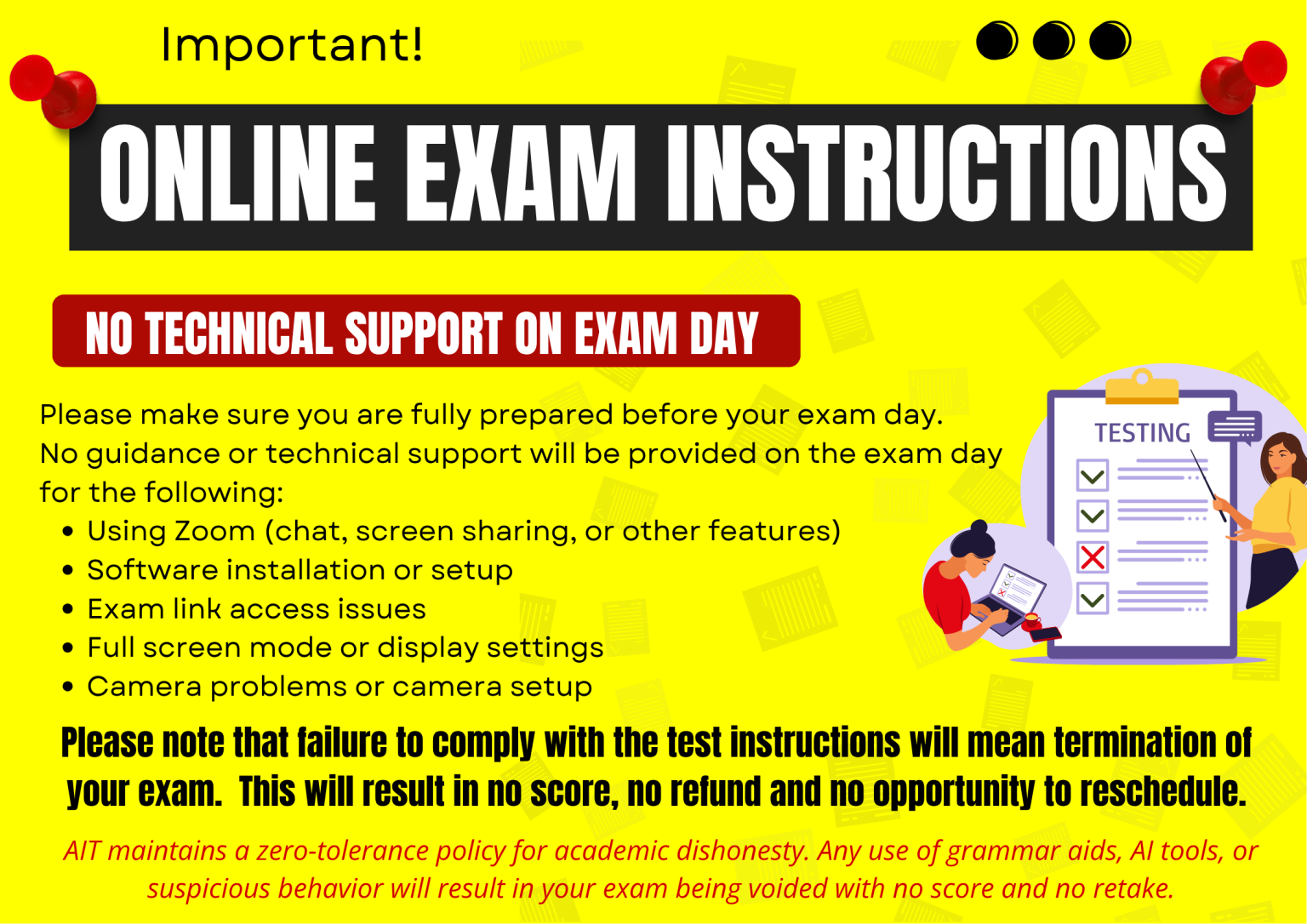
STEP 1: Ensure Proper Equipment
Use a laptop with a built-in camera or a desktop computer with a webcam to type your essay.
Only one monitor or screen is allowed during the test.
Tablets, iPads, and mobile devices are not permitted for typing your essay.
STEP 2: Download and Install Full-Screen Software
Install the required full-screen exam software on your computer before the exam.
Download links:
After installation, close your browser if prompted by a pop-up message.
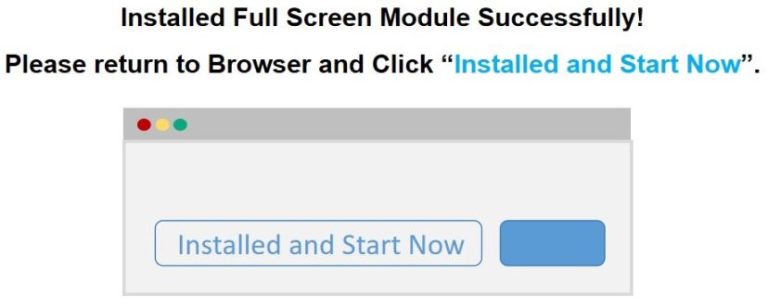
STEP 3: Verify Trial Exam Link
After installing the full-screen software, please access the trial exam to ensure the link works correctly. This confirms that your device is compatible with the online exam system.
Trial Exam Link: Access Here
On the exam day, the proctor will provide the actual exam link via Zoom chat after your camera setup is approved.
If you encounter any issues accessing the trial exam, contact LCtesting@ait.asia at least 5 days before your exam. Technical support will not be available after this period.
Important: Failure to access the exam link on your exam day will result in disqualification with no score.
STEP 4: Familiarize Yourself with Zoom
Make sure you are comfortable using Zoom, especially the chat and screen-sharing features.
Download and install Zoom on both your computer and the device you will use for camera setup (phone or tablet).
For more information, visit: https://zoom.us
You will receive the Zoom Meeting ID in your exam confirmation email after registration.
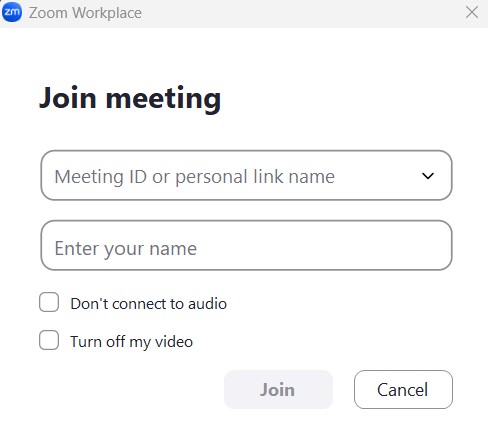
Use a phone for your camera setup to monitor your workspace.
Arrange your table facing a wall to minimize visual distractions. Keep the space in front of you clear and visible.
Ensure your camera clearly shows your desk, face, hands, keyboard, and screen.
Position your camera horizontally (landscape mode) on a tripod or phone stand.
Set the camera at a height above your table to capture your entire workspace.
Remove all items from your table except your computer, mouse, and keyboard.
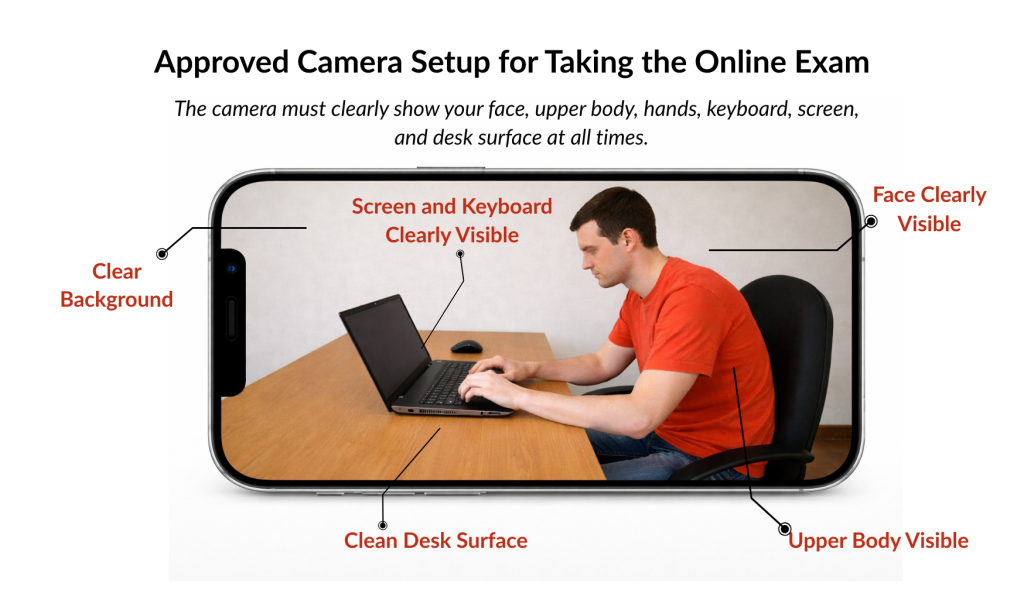
❌ Improper Camera Setup
An approved camera setup is mandatory for proper exam supervision. Failure to comply will result in immediate exam termination, and no score will be recorded.
It is the test taker’s responsibility to carefully review the exam instructions provided by the Language Center before registering and before the exam day.
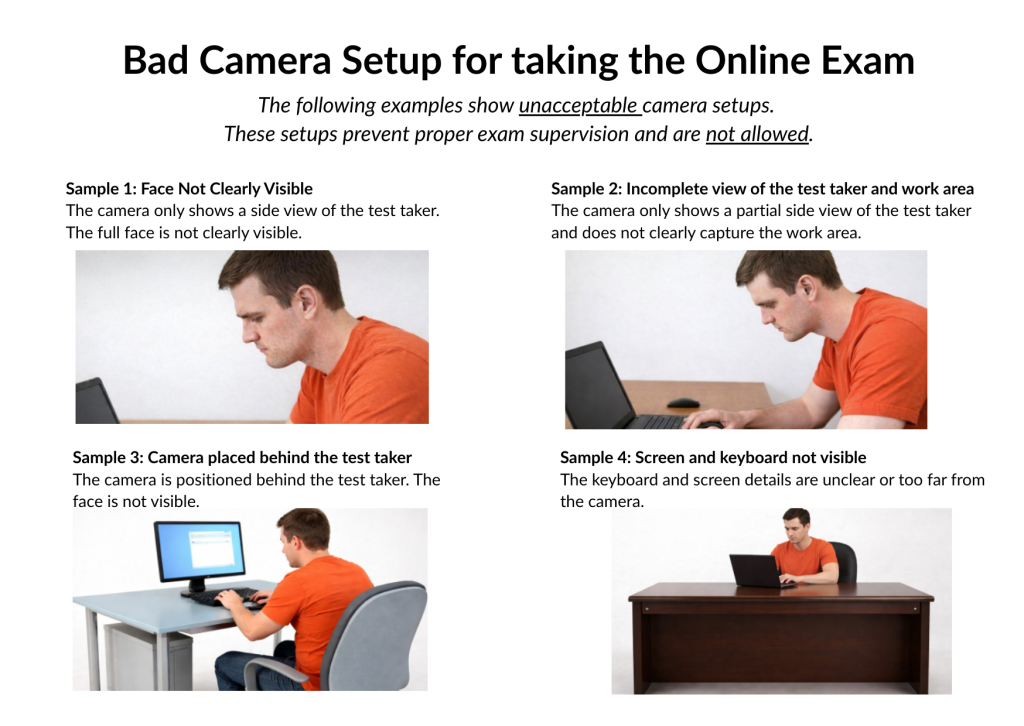
STEP 1: Join the Zoom Meeting & Set Up Your Camera
Join 30–40 minutes before your test time using the Zoom Meeting ID from your confirmation email on both your computer and your camera setup device (phone). The exam room will be locked 10 minutes before the scheduled start. Late arrivals will not be allowed to take the test and will receive no score.
- Use your phone for the camera setup. Refer to step 5 above for detailed instructions on proper camera positioning and workspace arrangement.
Camera Requirements:
The proctor must see 2 videos from you: your face and your workspace. Do not blur or use a virtual background!
STEP 2: Follow Proctor Instructions in Zoom Chat
During the exam, carefully check the Zoom chat on your computer and respond immediately to all messages from the proctor.
The proctor will ask you to use your camera-setup device (phone) to show your exam environment.
Table Surface: Show the entire table surface to confirm it is clear of all unauthorized items.
Under the Table: Show the area under your table, including the floor, to confirm there are no items present.
Laptop and Keyboard: Lift your laptop to show the space underneath and display your keyboard clearly.
Wall in Front of You: Show the wall facing your workspace to confirm a distraction-free environment.
Room Overview: Slowly pan the camera around the room to confirm no prohibited materials or other people are present.
Identity Verification
Your face must be clearly visible.
If your face is unclear, the proctor may ask you to show a passport or national ID card.
Once your camera setup, workspace, and identity are approved, the proctor will send you the exam link. You must be able to open the link immediately.
If you are unable to access the exam link, you will not be allowed to proceed with the exam. Technical issues on your side will not be considered valid grounds for rescheduling or refund.
STEP 3: Exam Conduct and Monitoring
During the Exam:
After your camera setup is approved, you must not move, adjust, or reposition your camera-setup device.
- You are not allowed to use your camera-setup device to communicate with the proctor for assistance or to contact anyone. The camera-setup device is for exam monitoring only. You must be fully prepared and ready to start the exam once your setup is approved.
The proctor will monitor you via video and the online exam platform. You must remain clearly visible at all times.
Ensure a stable and reliable internet connection throughout the exam.
Do not interact with anyone or allow anyone to enter your room during the exam.
Looking away from the screen for extended periods may be considered suspicious behavior.
A timer will start once you begin the exam. Manage your time carefully.
Any suspicious behavior will result in immediate exam termination and the exam being voided.
Your exam will be TERMINATED immediately if you:
Look away from the screen for extended periods without a valid reason
Move, adjust, or reposition your camera or camera-setup device after it has been approved by the proctor
Allow another person to interact with you or enter your room
Speak to anyone or leave the test area
Exit full-screen mode at any time
Use draft paper, electronic devices, or online resources
Attempt to record the exam or use personal recording devices
After Completing the Exam:
Click the “Submit” button to submit your answers.
Exit Zoom immediately after submission.

